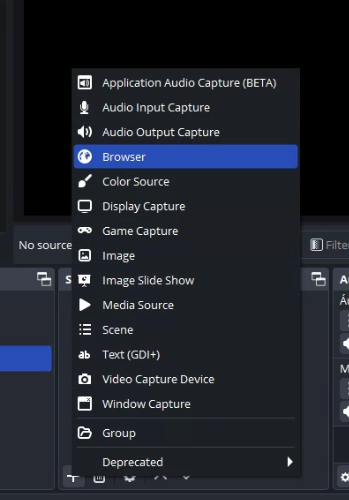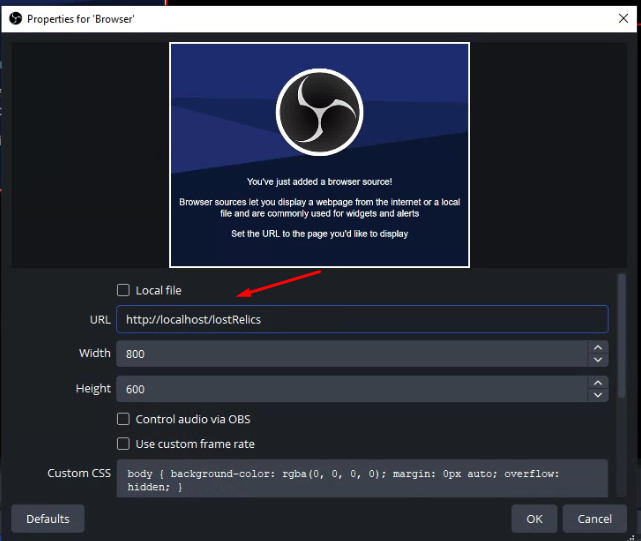Welcome to the HUD generation page for Twitch with Lost Relics statistics!
My name is Caio Furegati. I created this page with great care for the community of streamers and Lost Relics players. Now you can easily display game statistics in your streams, making your experience even more interactive and informative. My goal is to make content creators' lives easier by helping them showcase this information in real time.
If you enjoyed the tool and feel comfortable, any donation would be greatly appreciated! This will help me continue improving and adding new features for the community. Below are the addresses of my cryptocurrency wallets, in case you'd like to contribute:
My contact methods
Thank you for being part of this journey, and may your Lost Relics adventures be epic!
This system will generate a web page that will make a request to the Lost Relics web service, retrieving your data in real time
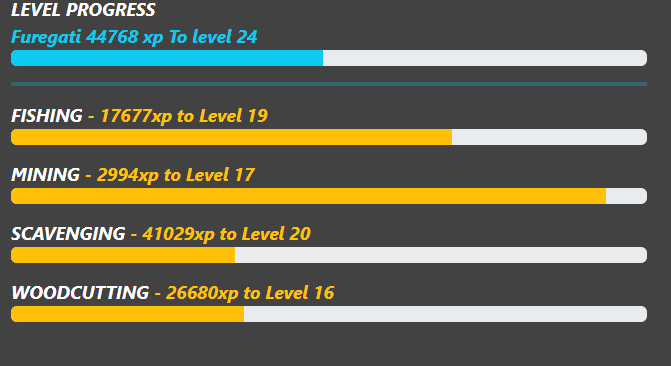
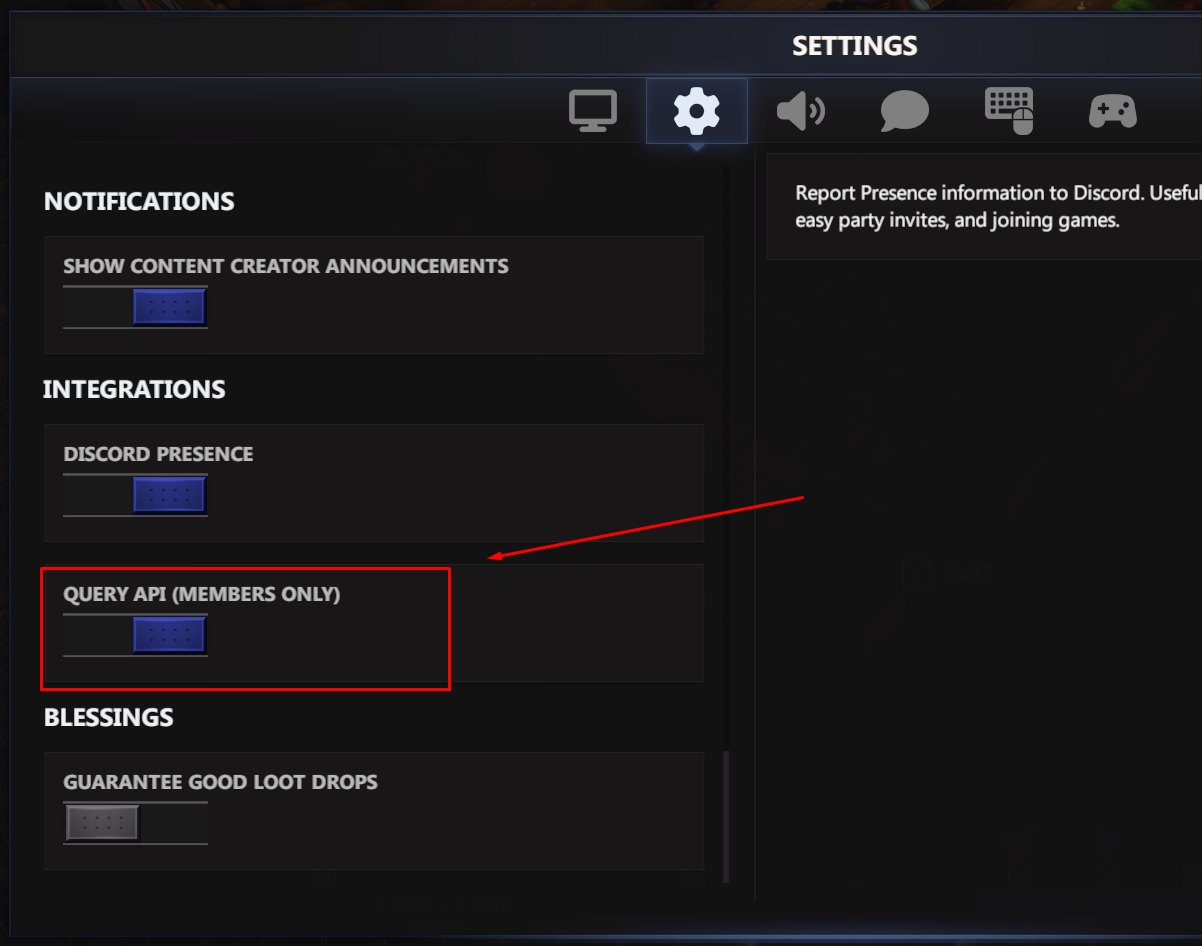
Website: Laragon
Download link: Download Laragon - Full (173 MB)
After installing and opening Laragon, follow the steps below
Start the service by clicking the 'Start All' button:
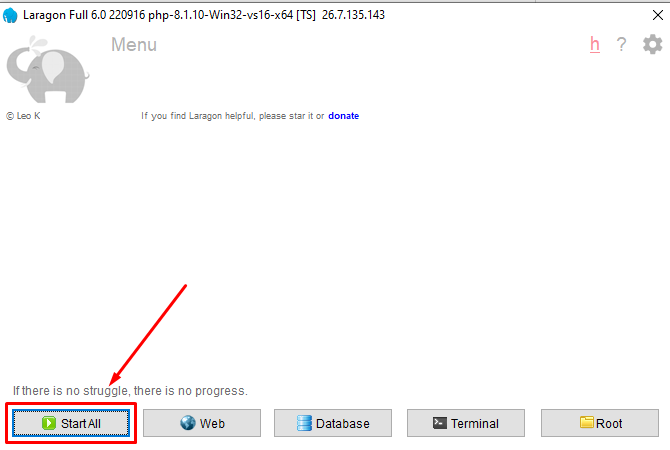
After clicking 'ROOT', a folder will open where you need to extract the files downloaded by the generator
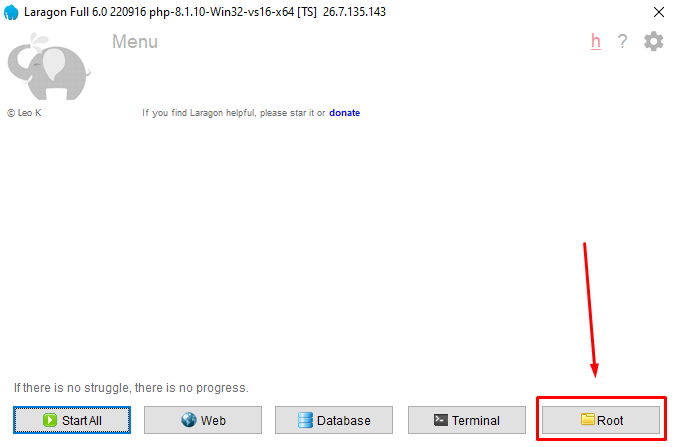
Directory after extraction:
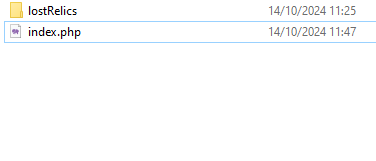
After extracting the files to the mentioned folder, if you followed all the steps correctly, you will be able to see your data when you access the link below. Please remember that the game Lost Relics needs to be open and the 'Query API' option must be enabled.